Update 2025.007 is now available
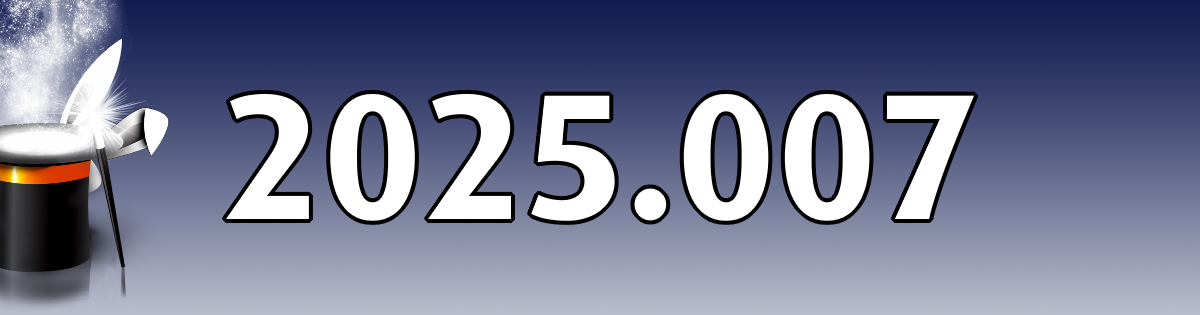
New features
- it is now possible to indicate if a vehicle is electric or not with a checkbox in the vehicle file.
- You can now insert the size of front and rear tires directly to the vehicle file in order to have this information at hand.
- We have integrated OCH Planner to simplify data entries in their software. Please communicate with OCH Planner for more detail.
- You can now replace the warranty # field with the date and hour of the appointment associated to your estimate when printing the work order.
- A button has been added at the invoice preview windows to save it in PDF format on your computer's desktop.
Modifications
- The data deletion/anonymization module will function only if all additional workstations have closed the software.
- In the inventory report, when modifying quantities, the table will update itself but you will now stay at the current line. This will help you when updating your inventory.
- A download utility has been implanted that will download integrations' update for you instead of sending the download request to your Internet browser.
- The "Sold to" invoice type will now propose to send the invoice via email just like it already does for "Repair" invoice type.
- Following a query optimization, account statements were no longer printing in alphabetical order. We have made adjustments to achieve the same behavior as before.
- We have changed our VIN decoding provider. This should result in fewer errors and fewer unlisted vehicles.
N.B.: it is impossible to 100% guarantee the accuracy of vehicle information returned by a service provider.
- Inventory report data will now sync correctly when importing a price list via Excel files.
- You can now select your inspection type before sending information to AutoServe 1.
Fixes
- We fixed an issue that could potentially cause vehicle identification or part search errors in the Weblink V2 integration.
- We fixed an issue that caused the language of emails for "Sold to" estimate type to always be in french, even for an english customer.
- The language of account statements will always be in the language of the associated customer.
- The help button in the SMS edition window has been relocated in the top right of the window.
- The hour and date of the appointment will now appear when creating an estimate from the appointment grid, whether a remark is available or not.
- We fixed an issue that could cause the profit matrix to be incorrectly calculated for parts from the Nexpart integration.
