Downloads - Procedures
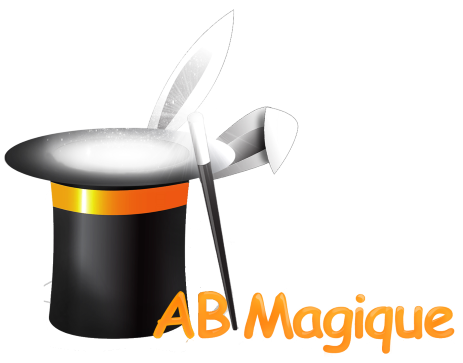
Starting kit (for Infocat Plus customer)
This procedure was created to help you configure AB Magique software parameters. It is essential that you configure those parameters before you start using the software.
Please note that this starting kit is for InfoCat Plus software users ONLY as it contains important information for customers who wish to transfer from InfoCat Plus to AB Magique.
Click here to downloadStarting kit
This procedure was created to help you configure AB Magique software parameters. It is essential that you configure those parameters before you start using the software.
This starting kit is intended for users who whould like to use AB Magique, whether it is your very first shop management software or you migrate from another software of the same type.
Click here to downloadSystem requirement
This document gives you precisions on necessary components needed for the use of AB Magique on your computer.
You will find the minimum system requirements for an optimal use of AB Magique.
Click here to downloadReinstallation guide
This document contains all the information needed to setup a new server for AB Magique.
Click here to downloadAccounting in AB Magique
This accounting guide has been conceived in order to ease your integration of you financial data in AB Magique and additional information on daily bookkeeping.
Please note that this guide is NOT an introduction course to business accounting or bookkeeping and that you must have a minimum understanding of accounting concept to use this module in AB Magique.
Click here to downloadUsing Distribution Stox 2.0
This procedure indicates how to setup and properly use the latest version of Distribution Stox with the AB Magique Basket.
Please note that if the button to transfer the information to AB magique is not present in your website interface, you will have to contact your representative so he/she can activate the functionality.
Click here to downloadBackup procedure
This procedure gives you the information needed in order to properly backup your AB Magique software's data.
Click here to download
Installation guide for Windows 7/8/8.1/10
The purpose of this guide is to indicate the steps to follow in the case of a computer change or simply the change of your operating system for a recent Windows in 32 bits.
Click here to downloadBackup procedure
This procedure gives you the information needed in order to properly backup your software's data.
Click here to download