New - Barcode reader
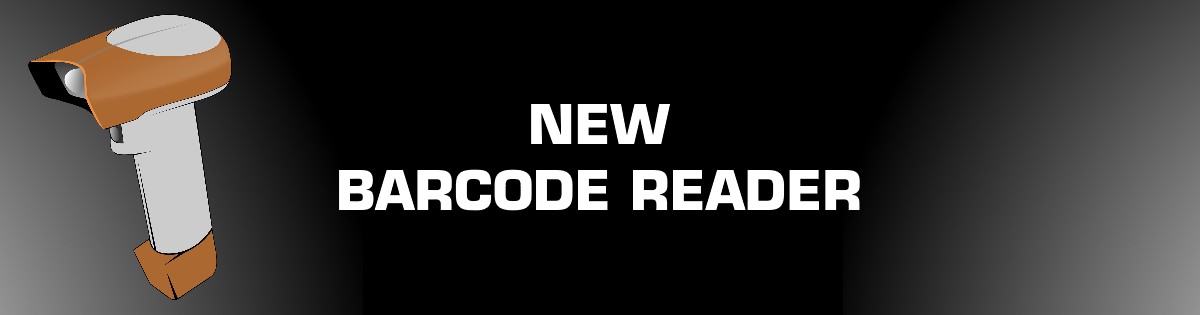
Barcode scanner
A barcode scanner for AB Magique? Yes! Although it is not natively supported by the software, a barcode scanner is still compatible with AB Magique.
In a manner of speaking, a barcode scanner is simply a shortcut for your keyboard. It analyses a barcode and it copies the result just like if someone else was typing it manually on your own keyboard.
You positioned your cursor on the item number section in your estimate? If you use your scanner on an item barcode, the result will be shown in the item number field along with the rest of the information if the item exists in your database!
Where can I buy a barcode scanner?
You can buy a barcode scanner in most electronic stores. You can also take a look on websites such as Amazon. A wired barcode scanner shouldn't cost you more than fifty dollars. Paying more is almost a scam! Wireless ones will cost a little bit more, but you shouldn't spend a tremendous amount of money on a scanner.

Here's the model we use at our office for testing purposes. This one only cost 29$!
N.B.: Please be advised that we cannot guarantee the compatibility of every scanner.
My part cannot be identified!?!?
It is possible that items are not recognized. It is a normal behavior. Barcodes on your supplier's parts are generally made of a certain length of numeric characters. For example, a part with the part number "PFX-154-C" may have a barcode that has the following number: "0014496730". The reason is that stores use a system that works differently than your's to identify the numerous items.

In this example, the part number is "RTO-59", but the associated barcode is in fact "021400050570". In that case, AB Magique will not recognize the item.
The use of a barcode scanner will be benefic if you use a preprinted sheets with your own created barcodes of your most popular items.
Some softwares, such as Word 365 or LibreOffice Writer (with a free optional module) allow you to create your own barcodes. This way, you could create a document with a list of your most popular items converted into barcodes, and even add shop supply items in the list. Some people do not charge shop supply to their customers or sometime charge them on a single line called "Shop supply" on the customer's invoice (which is illegal in some provinces, including Quebec).
This way, you could legally charge the shop supply to your customer, and in an easier way. This will minimize your loss as couple of pennies lost from time to time by not charging shop supply could result in the loss of a couple of thousands of dollars at the end of the year!
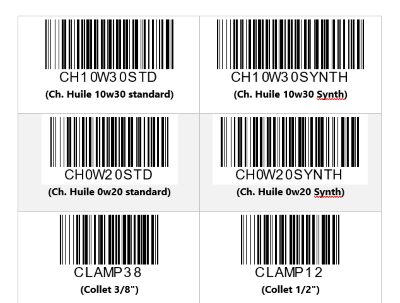
Here's an example of a preprinted sheet of barcodes created with Microsoft Word 365.
Can I print barcode stickers?
While AB Magique does not have such a function, there is a possibility for you to do so. Do you have a Brother QL-700 printer that you already use with our system? If so, you could use the software provided by Brother for that printer to create your own barcodes and print stickers from it. This could allow you to associate barcode sticker to items without actual barcodes on them! There is other printers that could help you do this as well, even if you don't use them with AB Magique.
N.B.: Even though this information is provided by VL Communications, we cannot offer any support regarding softwares that create barcodes.
