Information concerning ransomwares
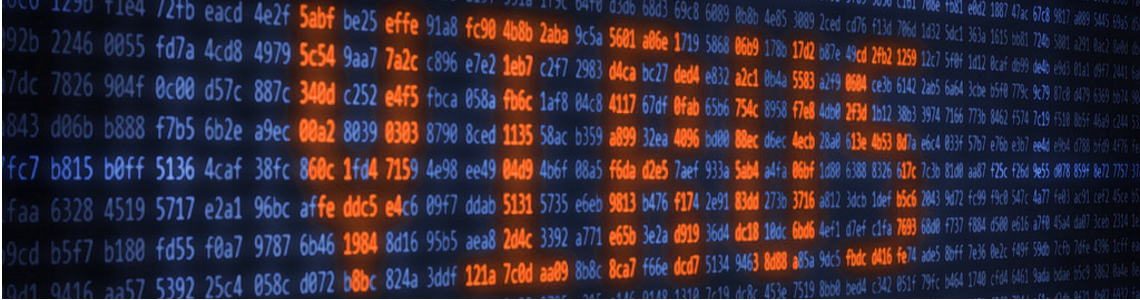
Dear customers,
In the recent year, a new type of virus has been introduced on the internet. This virus is called cryptolocker or ransomware and infects your computer's files and renders them unusable.
This virus leaves a notice in your infected folders, asking for a ransom to recover your files. The following example shows what an infected folder would look like:
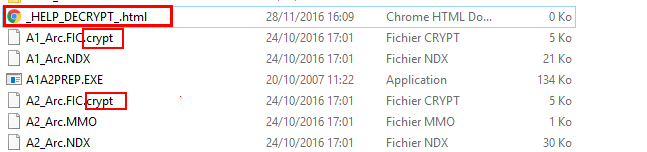
It is important to note that a ransom payment does not guarantee the recovery of your files. It is more likely that you will not only lose your money but also your files.
It has been brought to our attention that some customers have experienced this situation and lost their invaluable shop management software files. In order to avoid experiencing this situation,
VL Communications would like to provide you with some information on how to protect yourself.
1- Avoid opening suspicious e-mails
The virus is most commonly spread by fraudulent e-mail. Here's an example of a possible infected e-mail:
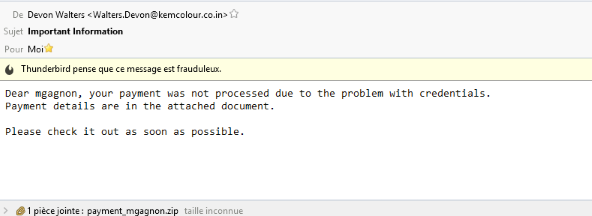
The sender may identify himself as one of your suppliers and sends you a message regarding an account balance or about an issue with your account information. You then will be asked to open an attached file in the e-mail.
Opening the attachment will cause the virus to infect your files. We recommend that you contact your supplier to confirm e-mail authenticity if you suspect any e-mail that me by fraudulent.
2- Install antivirus software
The installation of antivirus software can protect and minimize the spread of the virus. You technician can install and configure your antivirus software on your computer.
We recommend you the following free antiviruses:

Microsoft Security Essential (Windows 7)

Windows Defender
(included on Windows 8/10)
Do not forget that some antivirus softwares are known to cause conflict with our software. You should avoid antivirus solutions from Kaspersky, Norton and AVG.
3- Backing up your data
Backing up your data daily can preven its lose. In the even your files become infected, you can remove the virus from your computer and recover the files from the last data backup.
You may be required to re-enter some of the data that became infected but it is easier and faster than starting completely over.
You can find the backup procedure for our softwares at the following links:
If you prefer, there are several third party vendors that can perform onlin backups of your files. However theses services require an additional fee.
Please consult your technician for more information.
N.B - A backup can also be useful in the even of hard disk drive failure, computer damage or theft.
4- Browse only trusted websites
Only browse trusted webistes. Hackers often publish websites that look similar to the ones you visit and infect them with viruses.
Here is an example of an authentic and safe website VS a fake website:
- An authentic website:
The letter S in "HTTPS" and the padlock indicates a secure website.
- A website impersonating the original one or using its notoriety to get more visits :
No letter S in "HTTP", no padlock and adress differs from the original .
If you are unsure if the website is authentic, close it immediately.
Our technical support is here to help you. However, we are unable to assist you if the virus has encrypted your files.
It is your responsibility to perform daily backups to avoid data loss and minimize the impact of the viral infection. Following our recommendations can help you to protect your valiable data.
If you require any further information please contact our technical support available Monday to Friday from 08:00 AM to 05:00 PM EST.
Sincerely,
- VL Communications Technical Support Team




